Published
- 4 min read
Advanced React: Prevent Re-renders (Reading Note)
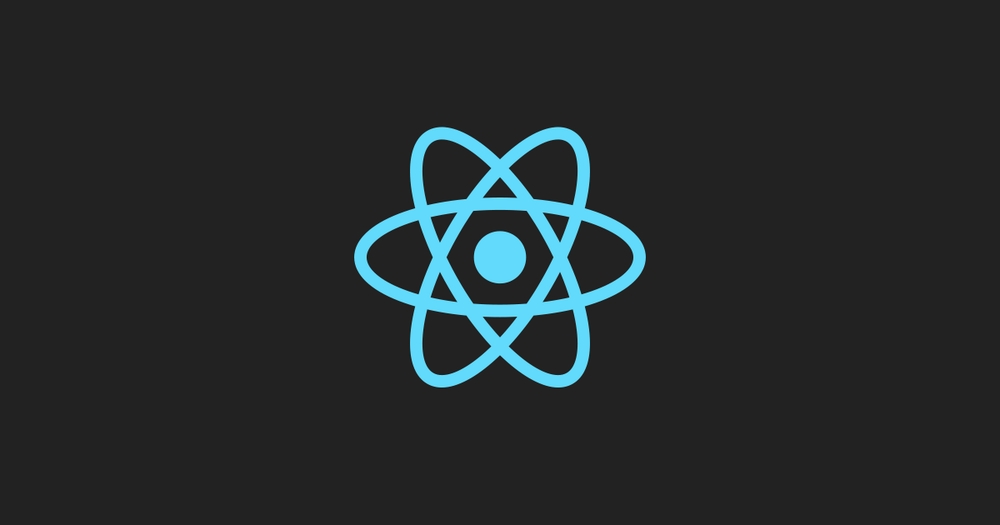
I came across this book Advanced React by Nadia Makarevich one day and decided to give it a try. It turns out to be such a wonderful read! This book is informative and contains lots of code examples to help wrap your head around complex ideas. I decided to write down some reading notes for future references.
The book introduces some ways to prevent re-renders and how easily memoization can be messed up using React.memo.
How to prevent unnecessary re-renders
-
Move States Down
Say your boss wants to add a modal and a toggler on a page with some very slow components. Intuitively, one may code out something like this:
const Component = () => { const [isOpen, setIsOpen] = useState(false) return ( <div> <VerySlowComponent /> {isOpen && <Modal />} <Button onClick={setIsOpen(true)}>Open Modal</Button> <div> ) }This achieves what the boss needs, but performance wise the state is causing Component to re-render, and also re-render all its children recursively. Before you put a bunch of memo, useMemo, and useCallback, you may check if performance can be improved by composition.
const ModalWithButton = () => { const [isOpen, setIsOpen] = useState(false) return ( <> {isOpen && <Modal />} <Button onClick={setIsOpen(true)}>Open Modal</Button> <> ) } const Component = () => { return ( <div> <VerySlowComponent /> <ModalWithButton /> <div> ) }Once you move modal-related states down to its own component, the unnecessary re-renders of Component caused by modal state changes are gone.
-
Elements as Props
Next day, your boss wants to listen for scroll event of a page that has very slow components.
const Component = () => { const [scroll, setScroll] = useState(0) return ( <div onScroll={({currentTarget})=>{setScroll(currentTarget.scrollTop)}}> <VerySlowComponent /> <ALotOfVerySlowComponent /> <div> ) }Again, adding it this way is very straightforward but can cause performance problem. Every time a user scrolls through the page, Component updates the scroll state which triggers re-renders to Component and all its children. This can also be tackled with composition.
const ContainerWithScroll = ({children}) => { const [scroll, setScroll] = useState(0) return ( <div onScroll={({currentTarget})=>{setScroll(currentTarget.scrollTop)}}> {children} <div> ) } const Component = () => { return ( <ContainerWithScroll> <VerySlowComponent /> <ALotOfVerySlowComponent /> </ContainerWithScroll> ) }Because VerySlowComponent and ALotOfVerySlowComponent are created outside of ContainerWithScroll and passed in as props, whenever ContainerWithScroll re-renders due to scroll state updates, the children reference remains unchanged, thus React will not re-render those components. The same technique applies to any props, not just children.
-
Memoization
If none of the above composition methods are viable, memoization comes in handy.
There are two major use cases:
- Props are dependencies to hooks in downstream components
If props from parent are dependencies in children hooks, each time Parent re-renders causes children to re-render and thus re-run all hooks in children.
const Parent = () => { const onMount = useCallback(()=>{}, []) return <Child onMount={onMount} /> } const Child = ({onMount}) => { useEffect(()=>{ onMount() },[onMount]) // The onMount function reference stays the same during parent re-renders, so useEffect won't be re-run. return ... }- A component is wrapped in React.memo
To make sure children skip re-renders when their props are unchanged, wrap the children component in React.memo, and make sure all non-primitives/non-constant props are memoized via useCallback and useMemo.
const MemoChild = memo(Child) const Parent = () => { const onMount = useCallback(() => {}, []) // ✅ MemoChild won't re-render unless onMount function reference changes. return <MemoChild onMount={onMount} /> }However, there are some caveats when using React.memo. often times developers may overlook details and causes React.memo to not work as expected.
const MemoChild = memo(Child) const Parent = () => { // ⛔ data prop is created anew everytime Parent re-renders! memo is now useless. return <MemoChild data={{ age: 10 }} /> }const MemoChild = memo(Child) const Parent = () => { const { submit } = useForm() // ⛔ When submit is not a memoized function, memo is useless again! return <MemoChild onSubmit={submit} /> }const MemoChild = memo(Child) const Parent = () => { // ⛔ children is a prop too, written this way children get re-created every re-render. Memo is agian, useless! return <MemoChild> <div>Lovely grandchild!</div> </MemoChild>const MemoChild = memo(Child) const MemoParent = memo(Parent) const Wrapper = () => { // ⛔ MemoParent's children props contain MemoChild, which gets re-created every Wrapper re-renders. return <MemoParent> <MemoChild /> </MemoParent>To fix problems related to children, we need to make sure we memoize children element references, not just children component functions.
const MemoChild = memo(Child) const MemoParent = memo(Parent) const Wrapper = () => { const child = useMemo(() => <MemoChild />, []) return <MemoParent>{child}</MemoParent> }